SketchUp Make is 3D modeling and graphic design program which allows you to easily and quickly manipulate all kinds of 3D models. It includes a complete tutorial that will help you to learn how to use all of the tools it offers very quickly.
The tool includes all kinds of modeling options, ranging from creating basic geometric figures to manipulating vertexes and faces, not to mention the texture, lighting and rendering tools.
Creating a geometric figure is easy. You only have to draw a square with the pencil tool and drag it with the mouse and it will acquire volume. From then on, it's possible to create windows, doors and all the shapes you can imagine. Of course, you can also choose their color and textures.
If you aren't good at creating your own models, the program also includes a huge database of resources created by community members that you can use for free. It includes all kinds of elements, from vehicles to furniture, including human figures and all kinds of decorative elements.
SketchUp lets you export your 3D models as different formats: JPG, BMP, TIFF and PNG files for 2D renders and 3DS, DEM, DDF, DWG, DXF and SKP files for 3D objects and scenes. You can also render video scenes and movement as MOV and AVI files.
This is a multipurpose tool for industrial design, architecture, and interior design. In addition, the program is designed to allow you to upload your models to Google Earth so that you can share them with other users of the program. If you are able to make a 3D image of a building of a monument in your city, then you are the right person for SketchUp.



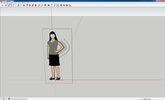
















Comments
I REALLY LIKE IT
I REALLY LIKE THE APP
it is very good and intuitive.
I have installed it but I can't access it because the license is not available. Can you help me install activate
very good program
useful, versatile, what I was looking for